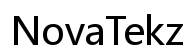Introduction
As the gaming world continually evolves, enthusiasts strive to enrich their gaming experiences through cutting-edge technology. Noise suppression on Xbox is a pivotal innovation aimed at refining audio quality by minimizing background disturbances during gameplay. This article provides a detailed exploration of noise suppression, shedding light on its benefits, activation steps, and troubleshooting common issues. With this understanding, you can elevate your multiplayer sessions with clearer and more focused communication. Delve into the intricacies of noise suppression on Xbox and discover how it revolutionizes your gaming audio experience.

Understanding Noise Suppression in Gaming
Noise suppression is a revolutionary technology designed to enhance sound clarity by filtering out unwanted ambient noise. In gaming, it plays a crucial role by enabling players to communicate more effectively. High-quality gaming headsets can often capture background sounds that disrupt communication, especially in team-based games where clear conversation could determine victory or defeat.
On Xbox, noise suppression specifically targets and eliminates interferences like fan sounds, keyboard clicks, and other external disruptions. This technology ensures your voice remains crisp and clear during voice chats, greatly enhancing the immersive gaming experience. By grasping this feature, players can engage more meaningfully with their teams and focus entirely on the thrilling game dynamics.

The Benefits of Noise Suppression on Xbox
Incorporating noise suppression technology into Xbox consoles delivers numerous advantages. Primarily, it enhances communication within the game by offering crystal-clear audio, ensuring a seamless flow of strategies and information among team members. Moreover, it creates a more immersive gaming ambiance by removing distractions caused by external noise, thereby enriching the overall gameplay experience.
For streamers, noise suppression can dramatically improve broadcast quality, rendering streams more professional and enjoyable for audiences. It also helps mitigate listener fatigue from prolonged exposure to inconsistent or noisy audio. Therefore, activating this feature not only betters the player’s experience but also improves audio delivery for streaming audiences.

How to Enable Noise Suppression on Xbox
Activating noise suppression is an easy process, allowing Xbox users to fully enjoy upgraded audio quality.
Step-by-step Activation Guide
- Power on your Xbox console and access your profile.
- Select the ‘Settings’ option from the home interface.
- Navigate to ‘Devices & Streaming’ and then ‘Audio Devices & Accessories.
- Locate the ‘Noise Suppression’ option within audio settings.
- Switch the ‘Noise Suppression’ feature to ‘On.
Customizing Settings for Optimal Audio
After activation, further tailor audio settings to match your gaming preferences:
– Adjust your microphone’s sensitivity levels to balance voice clarity and background noise reduction.
– Explore different headset settings, as each offers a unique audio profile.
– Consider updating audio drivers and Xbox firmware to maintain compatibility with new features.
Through these steps and personalized settings, you can optimize the noise suppression feature to complement your gaming needs effectively.
Overcoming Common Issues with Noise Suppression
Despite the simplicity of setup, users may occasionally face challenges with noise suppression on Xbox. It’s essential to identify potential issues and solutions for seamless use.
Troubleshooting Common Problems
- Intermittent Audio Drops: Confirm that your headset is properly connected without any loose connections. Try restarting your Xbox.
- Echo or Feedback: This may arise if the volume is excessively high or sensitivity settings need adjustment. Lower the volume and refine the sensitivity controls.
- Software Updates: Missing updates can disrupt noise suppression functionality. Regularly check for and install Xbox system updates.
Tips for Consistent Audio Performance
- Minimize electronic interference: Removing or silencing other devices can decrease potential disturbances.
- Routine checks: Frequently inspect audio cables and connections for signs of damage.
- Recalibrate settings: Periodic recalibration can ensure optimal noise suppression, adapting to changes in the gaming environment.
Enhancing Multiplayer Gaming with Noise Suppression
Noise suppression is a transformative feature for multiplayer gaming, central to team communication. It provides clearer communication channels, facilitating strategic and quick gameplay. In competitive environments, where timing is critical, maintaining clear communication among teammates can improve gameplay outcomes. By cutting distractions, players can concentrate on strategy and immerse themselves fully in the game narrative. Therefore, noise suppression boosts team dynamics, proving to be an invaluable feature for avid gamers.
Conclusion
Mastering the noise suppression feature on Xbox can significantly uplift your gaming experience. From enhanced communication to deeper game immersion, this technology is fundamentally crucial in modern gaming setups. By following simple activation steps and optimizing settings, players can enjoy uninterrupted, high-quality audio. As a groundbreaking innovation, noise suppression enhances both solo play and collaborative multiplayer experiences, promising a focused and enjoyable gaming journey.
Frequently Asked Questions
What types of noise does Xbox noise suppression filter out?
Xbox noise suppression filters out ambient sounds like fan noise, keyboard clicks, and other non-essential background sounds that interrupt communication.
Can I adjust the level of noise suppression on my Xbox?
Currently, Xbox provides general settings for noise suppression; however, users can customize microphone sensitivity levels to tailor the suppression effect.
Does using noise suppression affect game performance?
Noise suppression primarily affects audio quality and does not impact the overall game performance, ensuring that players can enjoy both visuals and sound seamlessly.