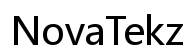Introduction
The iPhone 13 Pro stands out for its sophisticated design and advanced technology. Among its impressive features is the charging capability, which directly affects users’ experience by determining how efficiently they can power their device. Understanding the concept of maximum charging watts is crucial to effectively utilize this feature. This article explores why charging watts matter, breaks down the iPhone 13 Pro’s capabilities, and offers practical tips for optimizing your charging setup.

What Are Charging Watts and Their Importance?
Charging watts reflect the power transferred to recharge a device’s battery. A higher wattage generally leads to faster charging times, provided the device and charger are compatible. For smartphones like the iPhone 13 Pro, quick and efficient charging is essential for maintaining daily functionality and avoiding disruptions.
Fundamentally, watts are a measure of power consumption and transfer. When you connect your iPhone 13 Pro to a power source, watts dictate how quickly the battery replenishes. Choosing the optimal wattage impacts speed and potential safety. This, in turn, relates to battery health, making it vital to comprehend these factors for ensuring long-term device reliability.
Understanding the iPhone 13 Pro’s Maximum Charging Watts
Apple specifies certain wattage levels to offer a safe and effective charging experience. The iPhone 13 Pro supports fast charging, often operational up to a maximum of 20 watts with the proper equipment. Utilizing this capability leads to noticeably shortened charging periods compared to conventional practices.
Apple’s Official Specifications and Real-World Performance
Official guidelines from Apple recommend using a 20-watt charger to attain fast charging conditions. Real-world applications show varying results influenced by cable quality and device temperature. Although aiming for peak performance, users need to consider environmental and accessory-associated factors impacting efficiency.
Comparing with Other iPhone Models
Relative to previous models such as the iPhone 12 and iPhone 11, the iPhone 13 Pro offers enhanced charging power. While these enhancements might be incremental, they reveal Apple’s ongoing dedication to performance upgrades. Those having transitioned from older models will experience a reduction in charging time with high-powered chargers, highlighting the practical benefits offered by newer releases.
Selecting the suitable charger is paramount for achieving optimal results and safeguarding battery health.
Choosing the Right Charger for Your iPhone 13 Pro
To maximize your charging effectiveness, choosing a charger compatible with the iPhone 13 Pro is key. There are numerous options in the market, differing in quality, compatibility, and performance.
Identifying Compatible Fast Chargers
- Follow Apple’s Guidance: Select a certified 20-watt or higher charger from reputable brands.
- Verify Compatibility: Ensure that voltage and current outputs match between the charger and the device.
- Look for Certification: Choose MFi (Made for iPhone) certified chargers to ensure safety and performance.
Evaluating Cable and Adapter Quality
Paying attention to cable quality is equally important:
– Opt for durable, braided cables to resist wear and tear.
– Favor shorter cables to enhance power transmission and minimize loss.
– Ensure adapter voltage ratings are compatible to avoid performance deviations.
Once equipped with suitable charging gear, practical usage advice further tailors the optimal experience.

Tips for Optimizing Charging Speed and Efficiency
Enhancing charging capabilities demands a blend of appropriate tools and intelligent practices designed to protect device health while boosting efficiency.
Best Practices for Safe and Effective Charging
- Routinely Check Battery Health: Use Apple’s built-in tools to monitor battery performance.
- Keep Charging Equipment Clean: Regularly clear ports and cables from dust and debris.
- Avoid Complete Charges Too Frequently: Charging to 80-90% is better for battery longevity.
Dispelling Common Charging Myths
- Fast Charging Isn’t Always Best: Use regular charging for long sessions to preserve battery health.
- Overnight Charging Concerns are Mostly Baseless: Modern iPhones feature systems that prevent overcharging.
Strategic charging habits empower you to enjoy quick charges and extend the battery life significantly.

Conclusion
Understanding and leveraging maximum charging watts can significantly enrich your iPhone 13 Pro experience. Through selecting the right chargers, adhering to effective practices, and debunking myths, you achieve accelerated charging without risking battery health. Informed choices allow you to optimize performance and extend the device’s durability.
Frequently Asked Questions
What is the fastest way to charge an iPhone 13 Pro?
Using a 20-watt charger with a certified cable ensures the quickest charge while following Apple’s guidelines.
Does using a higher wattage charger affect the battery life?
Higher wattage results in faster charges but consistent use might stress battery health, so regular monitoring is advised.
Can I use older iPhone chargers with the iPhone 13 Pro?
Older chargers may function but won’t provide fast charging benefits. Ensure compatibility to avoid inadequate power delivery.