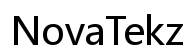Introduction
In a world where smartphones are constant companions, maintaining their pristine displays becomes crucial. Screen burn-in, a common yet concerning issue for many users, can impair your viewing experience. It manifests as lingering ghost images on your screen, potentially reducing both the aesthetics and functionality of your device. Understanding screen burn-in is critical because it allows you to take actionable steps to prevent or rectify the issue. This guide will explore the causes, prevention strategies, and remedies for screen burn-in, ensuring your smartphone remains in peak condition.

Understanding Screen Burn-In
Screen burn-in is a form of permanent discoloration in certain sections of a screen, often resulting from static images that have been displayed for prolonged periods. While temporary image retention fades over time, burn-in is more enduring. This issue predominantly affects OLED screens found in many modern smartphones, known for their vibrant visuals. Recognizing the difference between temporary retention and true burn-in is pivotal in dealing effectively with this challenge. For example, if app icons or navigation bars remain faintly on your screen when not in use, this might indicate burn-in. Differentiating these issues helps in selecting appropriate measures.
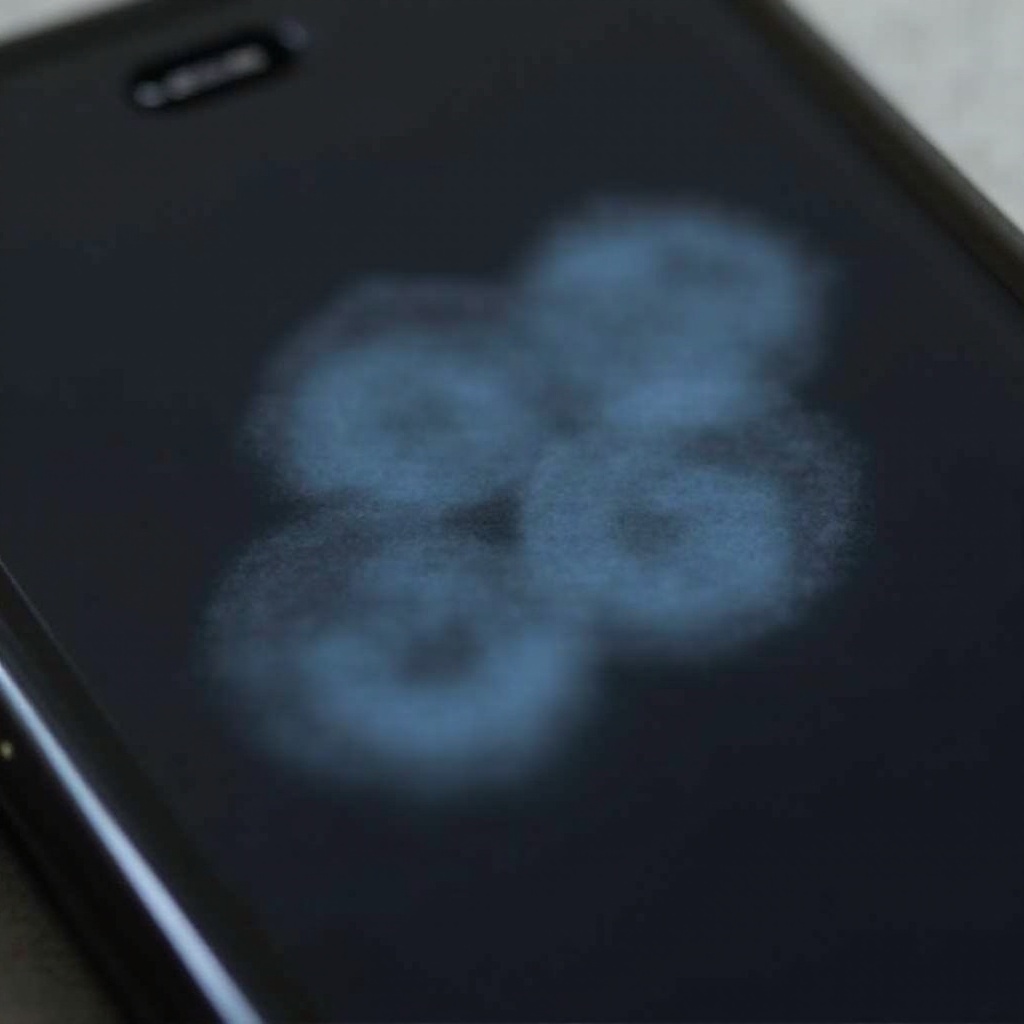
Causes of Screen Burn-In
Repeatedly displaying static images, maintaining high brightness levels, and exposing your device to extreme temperatures can contribute to the onset of burn-in. Persistent icons from apps, static UI elements, and gaming interfaces are major culprits. Furthermore, keeping your display brightness at maximum can hasten the burn-in process, as can exposure to direct sunlight or high temperatures. Being aware of these causes allows for strategic planning to prevent damage to your phone screen.
Recognizing Screen Burn-In Issues
Detecting screen burn-in involves looking for faint, misplaced images or lines on your display. These ghost images usually align with frequently displayed static elements, such as app buttons or network icons. Spotting these early signs facilitates timely interventions, minimizing further harm to your screen. By staying vigilant about what’s displayed on your screen, you can protect against long-term damage.
Preventive Measures for Screen Burn-In
Prevention should be your primary strategy against screen burn-in. By adopting specific habits, you can lower the risk significantly:
-
Adjust Screen Brightness: Reducing brightness helps slow down the burn-in process. Utilizing adaptive brightness features can also prevent excessive brightness when it’s unnecessary.
-
Screen Savers and Auto-Lock: Engage screen savers and auto-lock functions to limit the duration static images are displayed.
-
Vary Your Display: Change wallpapers and themes regularly to avoid prolonged display of the same image.
-
Embrace Dark Mode: Dark mode reduces strain on pixels, which can preserve screen health over time.
-
Regular Software Updates: Keep your device software up to date, as updates may include optimizations that mitigate burn-in effects.
Integrating these practices into your daily phone use can extend the life of your screen and prevent the onset of burn-in issues.
Effective Remedies for Existing Screen Burn-In
If your phone screen is already exhibiting burn-in, consider the following strategies to diminish its appearance.
Software Solutions for Burn-In
There are applications specifically designed to help reduce burn-in by cycling through colors and adjusting pixel usage. These tools work by subtly refreshing pixels using high-contrast color cycles, gradually alleviating the appearance of burn-in.
Manual Screen Refreshing Techniques
You can also manually refresh your screen by alternating wallpapers and frequently switching between apps. Regular adjustment of brightness levels and color cycling can aid in allowing affected pixels to recover, potentially lessening visible damage.
While these methods might not completely eliminate burn-in, they can significantly improve your screen’s appearance and usability.
When to Consider Professional Help
Should your efforts to remedy burn-in be unsuccessful, it may be time to consult a professional. Experts employ specialized tools and techniques suited for severe cases or might replace the affected screen if needed. Seek professional aid when:
- Burn-in covers a significant section of the screen.
- You’re uncertain about using DIY methods safely.
- Additional screen functionalities are hindered alongside burn-in.
Professional intervention ensures a more precise solution and minimizes risks of further damage from incorrect repair attempts.

Conclusion
Screen burn-in can be a significant detractor from your smartphone’s visual performance. Understanding its causes and adopting preventive habits are essential for maintaining your device in pristine condition. While some DIY solutions can help, recognizing when to engage a professional is critical for comprehensive care. By proactively managing your screen time and employing preventive techniques, you can safeguard your phone’s display and enjoy a seamless viewing experience for longer periods.
Frequently Asked Questions
What is the best way to prevent screen burn-in?
To prevent screen burn-in, manage brightness settings, use adaptive screens, frequently alter static imagery, update software, use dark mode, and apply auto-lock settings.
Can screen burn-in be fixed permanently?
Complete reversal of screen burn-in isn’t always feasible, but certain applications and display refresh techniques can minimize it. Persistent issues may require professional screen replacement.
Are some phones more susceptible to burn-in than others?
Phones with OLED and AMOLED displays are more prone to burn-in due to their vivid colors. However, any screen exposed to static images and high brightness can experience this issue.