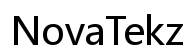Introduction
Experiencing a blinking phone screen can be a frustrating interruption to your daily connectivity needs, impacting everything from texting to browsing. Whether these flickers are sporadic or constant, knowing the causes and how to remedy them is key to maintaining your device’s efficiency. This detailed guide will walk you through identifying issues and implementing solutions to restore your phone’s function efficiently.

Understanding the Blinking Phone Screen Issue
A blinking screen can often signal an underlying problem with your phone. The disruptions can range from brief screen jitters to continuous flickering, all of which hinder your ability to comfortably use the phone. These could stem from either software issues or hardware trouble. By recognizing if your phone’s challenges are due to glitches, component failures, or interference, you can identify the correct course of action to take next.

Common Causes of a Blinking Phone Screen
Understanding potential causes allows you to better troubleshoot the blinking issue, and the following are the primary suspects:
Software Glitches
Software glitches frequently provoke screen disturbances. This often results from bugs in the phone’s operating system or incompatibility after installing new applications. Updates designed to enhance functionality may occasionally conflict unexpectedly with existing software configurations, leading to a flickering screen.
Hardware Malfunctions
Hardware issues like loose connections or faulty display components can lead to a blinking effect. Over time, obsolescence or accidental damage such as impacts or exposure to water can further exacerbate these hardware challenges.
External Interference
External factors, such as electromagnetic interference from other devices, can also temporarily affect your phone screen’s stability. Such external sources need to be assessed to understand their impacts on your device comprehensively.
Diagnosing the Problem: Is It Software or Hardware?
Distinguishing between software and hardware causes is crucial in determining the best resolution approach, whether it be simple actions or professional repair.
Using Built-in Diagnostic Tools
Most phones have diagnostic tools available in the settings that check hardware status. Utilizing these can help determine if the issue is within the hardware, pointing to possible malfunctions or misalignments within internal components.
Checking for Recent App Installations
If the blinking started soon after installing new applications, consider removing them to see if the situation improves. Some apps can exert excessive demands on graphics or system performance, disturbing the device’s normal operations.
Inspecting Physical Damage
Checking your device for visible and internal damage can pinpoint if hardware faults are the cause. Used carefully, self-inspection for loose connections or damaged components can be enlightening, requiring potentially simple fixes or, otherwise, professional advice.
Solutions for Software-Related Screen Blinking
Addressing software-induced screen issues can largely be managed through system updates and application oversight:
Updating the Operating System
Ensuring that your phone runs the latest operating system is vital, as updates frequently address bugs and can resolve software-caused screen issues. Regularly checking for updates and applying them helps maintain system integrity.
Uninstalling Problematic Applications
Apps creating system conflicts necessitate removal. Identify and delete recent installations or updates causing disruptions, observing if stability returns as a result.
Modifying Display Settings
Altering the phone’s display settings such as brightness and resolution can help relieve the strain on system resources. These tweaks can help stabilize the graphics output significantly.

Fixing Hardware-Related Screen Blinking Issues
Handling physical device malfunctions requires more hands-on maintenance, which can be started by employing these approaches:
Performing a Soft Reset
Sometimes a simple reset can iron out minor problems. By holding your phone’s power button and selecting ‘restart,’ any temporary issues or memory misuses can be cleared without data loss.
Inspecting Internal Connections
For those comfortable with hardware, gently opening the phone to check internal connections may alleviate flickering by ensuring all parts are securely in place. This can directly address disconnections that might cause screen flickering.
Seeking Professional Repair Services
For persistent issues, seeking professional repair services is advised. Professionals can accurately diagnose and repair or replace problematic components, ensuring your phone functions reliably again.
Conclusion
Navigating and fixing a blinking phone screen is entirely possible through an understanding of whether your issue concerns software or hardware. With proper troubleshooting—from applying software updates to consulting with professional repair services—these strategies will return your device to its optimal function.
Frequently Asked Questions
Why does my phone screen keep blinking randomly?
Common reasons include software bugs, hardware failures, or interference, each requiring different diagnostic approaches and solutions.
Can a blinking phone screen be fixed without professional help?
Yes, many software-related issues and preliminary hardware checks can be addressed by users. However, more persistent hardware problems might need expert intervention.
What preventive measures can I take to avoid a blinking screen problem?
Regular software updates, careful app management, and protecting your phone from physical damage reduce the risk of screen problems.