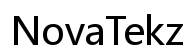Introduction
Selecting a Wi-Fi card for your laptop can greatly influence how well you connect online. With constant advancements in technology, knowing the options available becomes essential. Currently, two leading standards are 802.11ac and 802.11ax. This article delves into their differences and guides you in deciding which best meets your needs.

Understanding Wi-Fi Standards: 802.11ac vs. 802.11ax
Wi-Fi technology continues to evolve, introducing enhancements in speed and connection quality. Known as Wi-Fi 5, 802.11ac set new goals with its high data rates and wide range. In contrast, Wi-Fi 6, or 802.11ax, promises even more significant advancements.
-
Overview of 802.11ac:
802.11ac transformed wireless connectivity by operating on the 5 GHz band, which reduces interference. Its support for high data rates makes it perfect for activities like streaming and gaming. -
Overview of 802.11ax:
802.11ax builds upon its predecessor with improved efficiency, especially in dense networks. This standard enhances speed and performance, allowing more devices to connect simultaneously without sacrificing quality. -
Key Differences Between 802.11ac and 802.11ax:
The 802.11ax standard features increased capacity and extended range, thanks to technologies like OFDMA and MU-MIMO. These innovations make it superior in settings with many connected devices, whereas 802.11ac is sufficient for less strenuous tasks.
Performance Comparison
Choosing between 802.11ac and 802.11ax requires understanding their respective performance levels. Though both deliver high speeds, their efficiency for different tasks can guide your decision.
-
Speed Capabilities of 802.11ac:
With maximum speeds reaching up to 3.5 Gbps, 802.11ac is fantastic for demanding internet activities. Its beamforming technology strengthens and directs signals, providing reliability for video streaming and gaming. -
Speed Capabilities of 802.11ax:
802.11ax devices can achieve speeds over 9.6 Gbps under ideal conditions. Its efficiency in high-density environments makes it suitable for smart homes and offices with numerous devices. -
Real-World Performance Analysis:
While theoretical speeds are impressive, actual performance can differ. Generally, 802.11ax maintains faster and more stable connections, especially when multiple devices are online at the same time.

Compatibility and Upgrade Considerations
When deciding on a Wi-Fi standard, it’s vital to understand compatibility and the potential need for upgrades. Not all devices currently support 802.11ax, which might affect your choice.
-
Compatibility with Existing Devices:
Most modern laptops are equipped to handle 802.11ac. However, to take advantage of 802.11ax’s benefits, you might need compatible hardware, which could mean upgrading. -
Network Infrastructure Requirements:
Switching to 802.11ax might require new network hardware such as routers and extenders. Though these come with additional costs, they offer significant improvements in network performance, justifying the investment for many. -
Future-Proofing Your Laptop Connectivity:
802.11ax offers better scalability, making it a wise choice for future-proofing. Opting for Wi-Fi 6 when upgrading your laptop can ensure your connectivity remains current with advancing technology.
Use Cases and Decision Factors
Assessing your needs is crucial to selecting the right Wi-Fi card. Different scenarios prioritize different capabilities from your network connection.
-
Basic Browsing and Everyday Use:
For general browsing and everyday activities, 802.11ac delivers adequate speed and reliability. Its established performance ensures consistent connectivity for typical internet use. -
Gaming and Streaming:
Online gamers and high-definition streamers benefit from 802.11ax. Its reduced latency and increased bandwidth promise seamless, uninterrupted experiences. -
Professional and Business Needs:
In professional settings or offices with a large number of devices connected simultaneously, the higher capacity of 802.11ax handles demand effectively, maintaining productivity and connectivity.
Cost vs. Value: Investing in a Wi-Fi Upgrade
Budget considerations significantly influence the decision between 802.11ac and 802.11ax. Weighing cost against benefits helps ensure your investment is worthwhile.
-
Price Comparison: 802.11ac vs. 802.11ax:
Newer technology, such as 802.11ax, typically comes with a higher price tag. Evaluating your budget and the advantages of the latest technology can guide whether this additional expense is justified. -
Evaluating Long-Term Value:
Though initially more costly, 802.11ax provides long-term advantages. Its ability to accommodate future technological advancements can make it a worthwhile investment over time.
Consumer Insights and Expert Opinions
User feedback and expert analyses offer valuable insights for making an informed choice. Both perspectives highlight practical considerations.
-
Aggregated User Reviews:
Many users praise Wi-Fi 6 for its consistent performance gains, especially in busy scenarios. Positive reviews underscore its reliability. -
Expert Forecasts:
Professionals often recommend 802.11ax for its superior capabilities and readiness for the future. This endorsement supports its role as a forward-looking option, likely to become the new standard for Wi-Fi connectivity.

Conclusion
The right laptop Wi-Fi card for you depends on evaluating individual needs against the offerings of each standard. While 802.11ac is ideal for basic and moderate internet use cases, 802.11ax excels in situations with multiple connected devices, delivering speed and efficiency. Considering factors such as performance, compatibility, cost, and potential advancements guides you towards a well-informed decision.
Frequently Asked Questions
What is the main advantage of 802.11ax over 802.11ac?
802.11ax offers better efficiency and capacity, making it ideal for environments with multiple connected devices.
Is it necessary to upgrade to 802.11ax if I already have 802.11ac?
It depends on your usage. If you require faster, more reliable connections for gaming or professional work, upgrading may benefit you.
How do I check compatibility of my laptop with a new Wi-Fi card?
Consult your laptop’s specifications and manufacturer’s website to determine if it supports newer Wi-Fi standards, like 802.11ax.